27 Jul Create your own website (Website & Hosting) – 3 Step Guide August 2020
Creating your own website is simple!
In our current time, it’s important to have a website. As the world quickly virtualizes and businesses become virtual, we cannot stay behind. It’s normal to feel intimidated by technology, but we are here to guide you and show you it’s actually very simple. Creating your own website, whether it is a personal travel blog or an online shop to sell your products, is easy.
To start, we have to understand three key concepts: domain, hosting and website. Let’s take a look:
1. Domain
The domain of your future website will work as your home address. We can compare it and understand it as a postal code, a direction to which you go. You share your address with others so they know how to get to your location. A browser uses a domain as a reference, to direct others to you.
A domain is composed by two parts, it’s name and it’s extension. For example: Facebook.com is made up of the name Facebook and the extension .com. To create and use a website, it’s necessary to buy a domain. This is the first step to having your own website. You will be buying the right to use a given name on the Internet, let’s say lucysveganrestaurant.com or freshmeatdelievery.com, whatever comes to mind or represents the business or idea you wish to bring to your website.
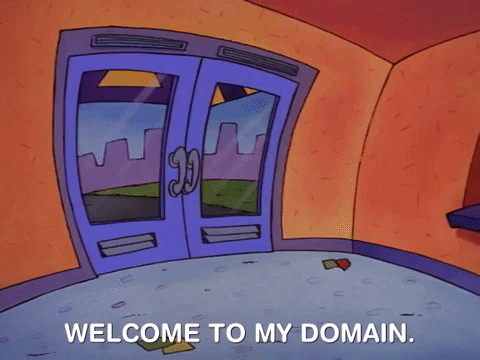
2. Hosting
A domain is not useful by itself. You must rent a space on a server to host, or place your content and information. All the data and necessary archives for your website that you will create will be hosted or staying in this virtual space that hosting companies provide. You can interpret it as your host, as your place of stay. It works more like a rent, where you pay your provider and you have the space to use.
Your domain is your address, and now that you have a location, you can set them up together. Hosting providers usually offer both together for an accessible price and in an easy way to set up.

3. Website
The most common use for a hosting space is to create a website. Simply put, a website is a group of archives called web pages. A web page is a document that is available on the Internet, or the famous World Wide Web (www). Different pages can me composed in different ways. Your typical website has a menú page, a home page and a contact page.
Which hosting provider do we recommend?
Marketing for hosting can be confusing. Choosing a good hosting provider that meets your needs is important. We recommend Hostgator for several reasons. It maintains quality for a reasonable price, and it also provides personalized services so that the user has the comfort of buying a domain and a hosting space, plus creating a website.
Characteristics:
- Unlimited disc space: you have no limit in how much space you can use for data storage
- Allows and guides you through creation of personalized email accounts, so your business looks more professional (example: [email protected])
- It’s Quick Install option can help you download and use simple apps that will be needed for creating and designing your website (WordPress, more on this briefly)
- Buying a domain and even transfering a domain is simple, in such case. When transferring, your site will not shut down; it will remain active.
- It has the fastest download rate in the market
- It’s technical support team is available the 24 hours of the day the 7 days of the week by email, calls and online chat.
Hostgator allows you to start the creation of your website easily and smoothly. The first step is to buy a domain and space to host it.
Which hosting provider do we recommend?
Marketing for hosting can be confusing. Choosing a good hosting provider that meets your needs is important. We recommend Hostgator for several reasons. It maintains quality for a reasonable price, and it also provides personalized services so that the user has the comfort of buying a domain and a hosting space, plus creating a website.
Characteristics:
- Unlimited disc space: you have no limit in how much space you can use for data storage
- Allows and guides you through creation of personalized email accounts, so your business looks more professional (example: [email protected])
- It’s Quick Install option can help you download and use simple apps that will be needed for creating and designing your website (WordPress, more on this briefly)
- Buying a domain and even transfering a domain is simple, in such case. When transferring, your site will not shut down; it will remain active.
- It has the fastest download rate in the market
- It’s technical support team is available the 24 hours of the day the 7 days of the week by email, calls and online chat.
Hostgator allows you to start the creation of your website easily and smoothly. The first step is to buy a domain and space to host it.

And then? Creating and managing content
The next step is to create content, whether it’s text, images, video or a combination. For this, we use CMS, or Content Management Systems. The most popular and useful CMS is WordPress, and we highly recommend it. It’s simple and easy to use, plus it’s already set up with Hostgator. Approximately 30% of Internet users create and manage their webpages with WordPress.
WordPress is an administrative panel, or a dashboard that lets you edit and plan your content. It is comfortable and has many benefits when it comes to creating a website. It’s friendly to creating blogs, social media, forums or whatever you are imagining to create. The learning curve is fast. The first time you use WordPress is already welcoming. It’s intuitive to newcomers and after a few uses you adapt. It’s also easy to custom your settings and your pages.
Additionally:
- It positions your website organically on high SEO rankings: a fair amount of traffic on the internet is ruled and positioned by this system called SEO, or Search Engine Optimization. It’s not a race, but for a website to be found more easily, the information has to be organized. WordPress organizes and prepares your website so that the SEO performs well.
- Security: another important element is security. For your information and your website to be protected, WordPress has a good security system that protects you and your content.
- Optimum maintainance: any website needs to be cleaned and updated from the technical aspect of things. WordPress has a team and extras that are constantly renovating and updating your website, keeping it clean for it to run smoothly.
- Scalalability: the growth of your business or website depends on how you can scale it. Again, WordPress offers many tools to make this posible.
A great variety of plug-ins: all these characteristics just mentioned are possible because of plug-ins, internal apps that WordPress has that allow specific functions or roles to take place. For example, security is run by a plug-in called Wordfence, and SEO will be worked by Yoast SEO. There is pretty much a plug-in for everything.
¿Which are the most important plug-ins?
We recommend to install a few plug-ins to start your website:
–Yoast SEO: this application checks the content of every page you are creating (beyond grammar and spelling) and suggests what can be edited to perform better. If you want to position better in search engines, meaning that it is easier for others to look up your business, brand or content in your website, it’s important to download and get to know how to use Yoast SEO and understand the basics of SEO.
–UpdraftPlus: to make copies and sabe your data safely, you want to use UpdfratPlus. This plug-in is very useful and easy to use for making a backup of your data, migrating it and having safe copies of it.
–Woocommerce: if you are planning to build an online business, it’s important to have this app to set up your shop. An ‘Ecommerce’ can easily be built with Woocommerce. It’s a practicla way of displaying your products or your services on your website. It’s easy to install and allows the shopper multiple methods of payment.
–Wordfence: as we mentioned the topic of security, this is a must for any type of website. The Internet is a big space and there are a lot of viruses that can corrupt or attack your website, which must be prevented with apps like Wordfence. It constantly scans and makes sure there is nothing strange within or outside your page and your information. It’s a needed form of protection.
–Duplicator: when you are trying to migrate or make a copy of your data and your pages, Duplicator is of great service. It’s easy to use and it’s known to be the best app for cloning data and migrating it. It’s secure and can make the process of website migration very simple.
¿How do I decorate or design my website? Let’s talk themes!
Once you understand and manage these technical terms, it’s time to design! The aesthetic part of website creation starts by selecting a theme. A theme is a design that is premade that you can choose to start your website. There are hundreds of different styles and colors of themes. They are all customizable. It’s important because the design is what you will be presenting to the user of your website. It’s your style and you get to make and edit the appearance as you wish. There are plenty of options.
These are the main topics when starting your own website. It’s possible that many of these words or concepts are new and can sound a bit ‘techie’, but you will get comfortable as you start using them. We are here to make the experience of creating a website the most smooth and easy as possible.



No Comments